|
06-09-2004, 02:33 PM
|
|
Free Member
|
|
Join Date: Mar 2004
Posts: 51
Thanks: 0
Thanked 0 Times in 0 Posts
|
|
http://www.art.marv.cc/boards/4eign%...enc3xpress.rar
Heres my Custom Tmplates I setup for 3 express i used some one ealse with the trial but I bought the app today. The one i sued wasnt setup all the way correctly soo i made my own. I get good quilty out of it. But i hope this helps people out.
The one named anime is 4:3 will work with about anything and the other is set up for 16:9.
Pleaz leave any problems in this post and ill try to fix them 
Enjoy
-Trigger911
Ps thanx marv for the hosting 
|
|
Someday, 12:01 PM
|
|
Site Staff / Ad Manager
|
|
Join Date: Dec 2002
Posts: 42
Thanks: ∞
Thanked 42 Times in 42 Posts
|
|
|
|
|
06-09-2004, 02:47 PM
|
|
Free Member
|
|
Join Date: May 2003
Posts: 10,463
Thanks: 0
Thanked 0 Times in 0 Posts
|
|
|
Isn't there any way to save the templates in text format ?
This way we'll control them and be abble to tell you if you missed something.
|
|
06-09-2004, 11:35 PM
|
|
Free Member
|
|
Join Date: Mar 2003
Location: Madrid-Spain
Posts: 515
Thanks: 0
Thanked 0 Times in 0 Posts
|
|
Hi,
Nope phil: there is no way. And worst: the project file can't be saved as a text file, so CQMatic is of no use  With this version, the only way to do prediction is with the old good manual method ! 
Maybe mencoder is worth the try!
Salu2
Fabrice
|
|
06-09-2004, 11:43 PM
|
|
Free Member
|
|
Join Date: Apr 2002
Location: Puerto Rico, USA
Posts: 13,537
Thanks: 0
Thanked 0 Times in 0 Posts
|
|
Quote:
|
Originally Posted by fabrice
And worst: the project file can't be saved as a text file, so CQMatic is of no use
|
It's funny to see how companies shoot themselves in their feet, and catapult themselves out of the market 
Probably Pegasys-Inc got a new CEO, who's eyes and mind are "not exactly in his head" 
Now I can focus CQMatic on something else (in the future, that is  )
Thanks for the info Fabrice,
-kwag
|
|
06-10-2004, 12:31 AM
|
|
Free Member
|
|
Join Date: Mar 2004
Posts: 51
Thanks: 0
Thanked 0 Times in 0 Posts
|
|
|
hello guys well i used my anime tempate and and your kdvd full dupex against each other(with same setting exept the gob whitch i could not change) and the encoding was an anime Bastard it was in .ogm form from my last encode with v-dub, but back to topic it was 23.976 fps, res. 608*448 (4:3), DX50 = DivXNetworks Divx v5, ogg 192kbs sound 2 channel.
I conveted to=
1800 Kbps (cq), 29.970 fps, res. 720*480 (16:9), MPG2 = MPEG 2 (SVCD/DVD), Supported, 128 Kbps, 48000 Hz, 2 chan., 0x51 = Mpeg-1 audio Layer 2 [0xc0], Supported
test one was with 2.58plus =273meg
test 2 with 3 express= 307
sooooo
307
-273
-----
34meg diff
im looking on a way to change gob or to be able to read the tempate file no luck as of yet. im trying my nix box atm
l8rz
-Trigger911
PS i tryed every every app i can think of but ill keep looking for a way to get the gop the same wish me luck lol
|
|
06-10-2004, 03:26 AM
|
|
Free Member
|
|
Join Date: May 2003
Location: Germany
Posts: 3,189
Thanks: 0
Thanked 0 Times in 0 Posts
|
|
Quote:
|
Originally Posted by kwag
Quote:
|
Originally Posted by fabrice
And worst: the project file can't be saved as a text file, so CQMatic is of no use
|
It's funny to see how companies shoot themselves in their feet, and catapult themselves out of the market 
Probably Pegasys-Inc got a new CEO, who's eyes and mind are "not exactly in his head" 
Now I can focus CQMatic on something else (in the future, that is  )
Thanks for the info Fabrice,
-kwag |

That "would" mean we "would" have to programm an "avisynth" script based prediction tool like TOK??? ......  
I do agree Kwag .... such a developing politic of a company I also dont understand.
|
|
06-10-2004, 12:38 PM
|
|
Free Member
|
|
Join Date: Mar 2004
Posts: 51
Thanks: 0
Thanked 0 Times in 0 Posts
|
|
well i just fixed the gop no clue how i got it change but i did it i ran the same test again with 3express i aslo noticed the sound was not set correctly soo i took it down from 386kbs to 128 and heres the sizes i got
273=old
-259
-----
14megs at same quilty
but one other diff the encode times r vastly off
2:30 (hr/min)old(2.5 
1:00 3 xpress
------
1:30 time diff
So in my test i think i spent my money well and the batch work is soooo much easyer to use and the plug-ins r soooo much easyer to add
-l8rz
Trigger911
|
|
06-11-2004, 01:49 AM
|
|
Free Member
|
|
Join Date: Mar 2004
Posts: 51
Thanks: 0
Thanked 0 Times in 0 Posts
|
|
|
well im gonna try a new source tonight im gonna do a dvd because i got a few disc that r scratched and dont play well on dvd player ill post when done and just post on any test ud like me to do ( ill put the ac3 plug-in to test i havnt tryued it since i bought it lol)
trigger911
PS im rippin with dvd decripter as iso, then gonna run thru shrink dvd 3.1.7 to get rid of menus etc then put tmp to the test from there.
PSS im having trouble getting 3 xpress to see the ac3 plug-in mailing comp to see whatz up
|
|
06-12-2004, 01:24 AM
|
|
Free Member
|
|
Join Date: Mar 2004
Posts: 51
Thanks: 0
Thanked 0 Times in 0 Posts
|
|
|
well ok i finshed my dvd test i got 3 of my scrached disc 2 1 dvd+r using dvd shrink 3.1.7 ripping main movie into 4 vobs. Then I took the sound from the vobs with besweet ripped with with dspgurus ac3(6ch) to 2channel ogg format (cant get ac3 plug to work with Tmpgenc 3 xpress yet.). I set up tmpgenc with a new template witch is not included with budle above (ill have posted soon!!) added the vob and the ogg sound then encoded. They all came out to be 350 give or take some megs. I got great sound and video the audio encoder seems to be alot better in the newer ver of tmpgenc. But i still got a few more test to run l8rz.
-Trigger911
|
|
06-12-2004, 01:49 PM
|
|
Free Member
|
|
Join Date: Mar 2004
Posts: 51
Thanks: 0
Thanked 0 Times in 0 Posts
|
|
well i playedon my xbox looked great i noticed somthing tho when i fast forward the video/audio is not synced any more hummm i think i got idea but the way i did this is so tmpgenc would do the frame/sound convertion from 29.976-23.976. well i tryed to have besweet do this for me and it seems to play in slow motion so im gonna post a few picks of all my setting maybe its somthing i mised? im hoping some one see what im doing wronge.
ok here is my besweet gui setting (i already got the vob input addon installed)
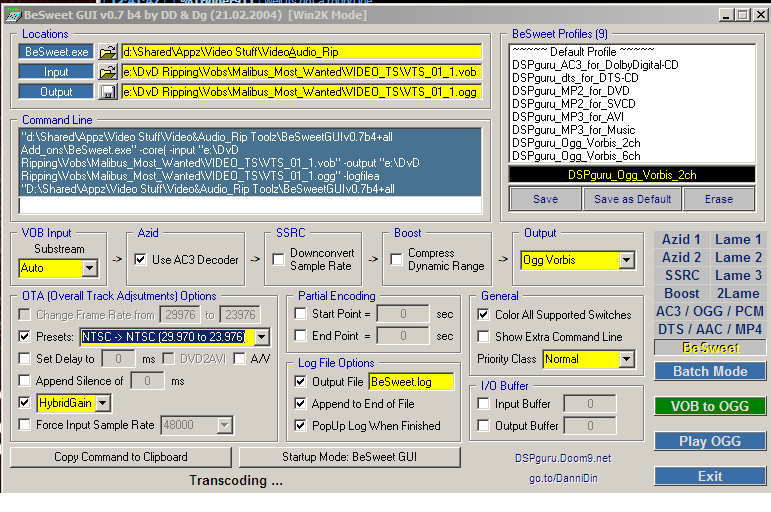
heres where i put the vob video and the ogg 2channel sound into tmp(see the diff in play time the movie is 23 audio is 29?

heres my template setting i set up

i know why the sound and video arnt synced i read some where here on this aboard about this but i dont rember how that person fixed it =(
Thanx In Adavance
-Trigger911
PS this is Maubus most whanted
|
|
06-12-2004, 02:03 PM
|
|
Free Member
|
|
Join Date: May 2003
Posts: 10,463
Thanks: 0
Thanked 0 Times in 0 Posts
|
|
|
"Output stream format :MPEG2 Progam"
It this choice still exist, you should set it to "SuperVideo CD". Else you will have to add scan offset on the fly during the SVCD authoring and sometimes this add a LOT of MB to the video.
|
|
06-12-2004, 02:08 PM
|
|
Free Member
|
|
Join Date: Mar 2004
Posts: 51
Thanks: 0
Thanked 0 Times in 0 Posts
|
|
|
doing this will make it dvd compatable right? and do i leave the audio alone? just straight rip no frame convertion?
|
|
06-12-2004, 02:51 PM
|
|
Free Member
|
|
Join Date: May 2003
Posts: 10,463
Thanks: 0
Thanked 0 Times in 0 Posts
|
|
All is right.
Even if I still don't agree withencoding audio with tmpgenc. So much time spent on finding correct settings for the video screwed up by lazyness in doing audio... 
|
|
06-12-2004, 04:05 PM
|
|
Free Member
|
|
Join Date: Mar 2004
Posts: 51
Thanks: 0
Thanked 0 Times in 0 Posts
|
|
|
ok can u help me make a mp2 with besweet with out the background noise( i did try mp2 and was gonna multiplex but u got a hissing sound) and when i run the frame convertion the sound sounds like every one is satan aka seems to slow down playback. its in a post a little higher up.
thanx Dailhost
|
|
06-12-2004, 04:15 PM
|
|
Free Member
|
|
Join Date: May 2003
Posts: 10,463
Thanks: 0
Thanked 0 Times in 0 Posts
|
|
|
I never had this problems except when I started from the avi (besweet is supposed to accept avi as source but this give very poor results).
You should open a new thread in the audio conversion section of the forum explaining exactly what you are doing, and what problems you are experiencing and we will surely find the reason.
|
|
06-12-2004, 04:16 PM
|
|
Free Member
|
|
Join Date: Mar 2004
Posts: 51
Thanks: 0
Thanked 0 Times in 0 Posts
|
|
|
ok thanx man for the help
|
All times are GMT -5. The time now is 03:58 AM — vBulletin © Jelsoft Enterprises Ltd
|